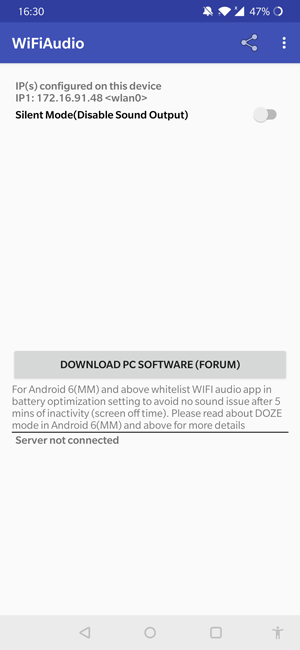|
|
Post by Trenton on Feb 4, 2020 22:50:25 GMT
[Note:- Widows Application starts in minimized mode, to access application click on wifiaudio app icon in taskbar]WiFiAudio Server for Windows Vista/7/8/8.1 and Windows 10
Download Link for Windows Server
View Attachment
[Note few browsers blocks downloading of "zip" file, if you faced this issue then download the file from link mentioned below and change the extension from "png" to zip]
View Attachment
WiFiAudio Server for Linux 64bit
Download Link for Linux
View AttachmentAfter download execute chmod +x wifiaudio_linux command to add executable permission How to use With this Android application you can use your Android device as a wireless speaker.  New Features in Windows Server :- 1) Auto start at bootup 2) Auto discover mobile device (Needs firewall exception for port 32000 in Windows Firewall) 3) Remember last used IP address and auto start audio transmission if IP address is stored. Linux Server :- 1) Auto discover mobile device 2) Movie mode for very low latency audio. How it works: Download Windows or Linux executable on your machine depending on the OS a) Run WiFi Audio Android App and Press start, you will see IP address of mobile device in the bottom after that run Windows/Linux application and put mobile device's IP address in the IP address field and then press start on PC application. Now all audio coming out from PC will be send to mobile device and you will hear audio on mobile device. b) This version also supports auto-discover function it will work in following conditions 1) Users has to allow incoming packets from port 32000 on the PC, For Windows user has to add exception for either application executable or for the port 32000. On Linux following command will add exception for port 32000 iptables -I INPUT -p udp --dport 32000 -j ACCEPT or users can use firewalld to add exception permanently. (Note: to run iptables command root permission is required on Linux) Requirements: Windows Vista or above Linux PC with Pulse Audio (64bit version only) |
|
|
|
Post by pass on Feb 5, 2020 20:02:15 GMT
[Note:- Widows Application starts in minimized mode, to access application click on wifiaudio app icon in taskbar]WiFiAudio Server for Windows Vista/7/8/8.1 and Windows 10
Download Link for Windows Server
View Attachment
[Note few browsers blocks downloading of "zip" file, if you faced this issue then download the file from link mentioned below and change the extension from "png" to zip]
View Attachment
WiFiAudio Server for Linux 64bit
Download Link for Linux
View AttachmentAfter download execute chmod +x wifiaudio_linux command to add executable permission How to use With this Android application you can use your Android device as a wireless speaker.  New Features in Windows Server :- 1) Auto start at bootup 2) Auto discover mobile device (Needs firewall exception for port 32000 in Windows Firewall) 3) Remember last used IP address and auto start audio transmission if IP address is stored. Linux Server :- 1) Auto discover mobile device 2) Movie mode for very low latency audio. How it works: Download Windows or Linux executable on your machine depending on the OS a) Run WiFi Audio Android App and Press start, you will see IP address of mobile device in the bottom after that run Windows/Linux application and put mobile device's IP address in the IP address field and then press start on PC application. Now all audio coming out from PC will be send to mobile device and you will hear audio on mobile device. b) This version also supports auto-discover function it will work in following conditions 1) Users has to allow incoming packets from port 32000 on the PC, For Windows user has to add exception for either application executable or for the port 32000. On Linux following command will add exception for port 32000 iptables -I INPUT -p udp --dport 32000 -j ACCEPT or users can use firewalld to add exception permanently. (Note: to run iptables command root permission is required on Linux) Requirements: Windows Vista or above Linux PC with Pulse Audio (64bit version only) |
|
|
|
Post by pass on Feb 5, 2020 20:02:34 GMT
[Note:- Widows Application starts in minimized mode, to access application click on wifiaudio app icon in taskbar]WiFiAudio Server for Windows Vista/7/8/8.1 and Windows 10
Download Link for Windows Server
View Attachment
[Note few browsers blocks downloading of "zip" file, if you faced this issue then download the file from link mentioned below and change the extension from "png" to zip]
View Attachment
WiFiAudio Server for Linux 64bit
Download Link for Linux
View AttachmentAfter download execute chmod +x wifiaudio_linux command to add executable permission How to use With this Android application you can use your Android device as a wireless speaker.  New Features in Windows Server :- 1) Auto start at bootup 2) Auto discover mobile device (Needs firewall exception for port 32000 in Windows Firewall) 3) Remember last used IP address and auto start audio transmission if IP address is stored. Linux Server :- 1) Auto discover mobile device 2) Movie mode for very low latency audio. How it works: Download Windows or Linux executable on your machine depending on the OS a) Run WiFi Audio Android App and Press start, you will see IP address of mobile device in the bottom after that run Windows/Linux application and put mobile device's IP address in the IP address field and then press start on PC application. Now all audio coming out from PC will be send to mobile device and you will hear audio on mobile device. b) This version also supports auto-discover function it will work in following conditions 1) Users has to allow incoming packets from port 32000 on the PC, For Windows user has to add exception for either application executable or for the port 32000. On Linux following command will add exception for port 32000 iptables -I INPUT -p udp --dport 32000 -j ACCEPT or users can use firewalld to add exception permanently. (Note: to run iptables command root permission is required on Linux) Requirements: Windows Vista or above Linux PC with Pulse Audio (64bit version only) |
|
|
|
Post by ijustwanttodownloadw on Feb 6, 2020 23:13:53 GMT
"Device not found, app will close now" Lmao, this is so retarded, why the hell the app needs to close every time that fails to find a device? It's a pain in the ass
|
|
|
|
Post by ХУЙ on Feb 7, 2020 20:58:49 GMT
[Note:- Widows Application starts in minimized mode, to access application click on wifiaudio app icon in taskbar]WiFiAudio Server for Windows Vista/7/8/8.1 and Windows 10
Download Link for Windows Server
[Note few browsers blocks downloading of "zip" file, if you faced this issue then download the file from link mentioned below and change the extension from "png" to zip]
WiFiAudio Server for Linux 64bit
Download Link for Linux
After download execute chmod +x wifiaudio_linux command to add executable permission How to use With this Android application you can use your Android device as a wireless speaker.  New Features in Windows Server :- 1) Auto start at bootup 2) Auto discover mobile device (Needs firewall exception for port 32000 in Windows Firewall) 3) Remember last used IP address and auto start audio transmission if IP address is stored. Linux Server :- 1) Auto discover mobile device 2) Movie mode for very low latency audio. How it works: Download Windows or Linux executable on your machine depending on the OS a) Run WiFi Audio Android App and Press start, you will see IP address of mobile device in the bottom after that run Windows/Linux application and put mobile device's IP address in the IP address field and then press start on PC application. Now all audio coming out from PC will be send to mobile device and you will hear audio on mobile device. b) This version also supports auto-discover function it will work in following conditions 1) Users has to allow incoming packets from port 32000 on the PC, For Windows user has to add exception for either application executable or for the port 32000. On Linux following command will add exception for port 32000 iptables -I INPUT -p udp --dport 32000 -j ACCEPT or users can use firewalld to add exception permanently. (Note: to run iptables command root permission is required on Linux) Requirements: Windows Vista or above Linux PC with Pulse Audio (64bit version only) |
|
|
|
Post by attri on Feb 9, 2020 7:46:06 GMT
link
|
|
|
|
Post by thesplund on Feb 10, 2020 11:35:00 GMT
Hi, just to say this is a great little app (I wish I could rate it on Play but I don't seem to have the option) and I'll be buying the ad-free version shortly, once I know it's stable (what ads?!)
A couple of things: 1) when I click the big 'Download PC Software (Forum)' button in the app it crashes the app.
FYI I also do not see the 'How to use' option.
I do not see this screen: The screen on my device shows the IP info at the top, with the Mute Audio option just below it, and the server IP/Packets at the bottom, and a single 'Download PC Software (Forum)' button - no picture of devices/PCs. It's looks more liek this one: (but with Packets and Server IP showing, and not as tall)
2) 'Quality': any idea what the quality it streams at, bitrate-wise? And what is the difference when selecting 'High Quality Audio' in the server please?
3) I did notice it went quiet/dropped out after about 10 minutes- possibly the player lost the network, but I'm not sure yet - still monitoring it. I'm on Lollipop and no batter saver mode is enabled (device is sat in a powered dock connected to hi-fi). I have just found that the Network settings has an 'intelligent sleep' mode, which probably isn't intelligent, so I've enabled the 'always on if plugged in' mode that it also has.
3) Once bought in Play, the 'Remove Ads' function shows a 'Error purchasing' toast.
If it's of any interest to you as a developer, I'm running it on a FiiO X5iii. I know can be used as a USB DAC (up to 'silly' levels of resolution - 32bit 768kHz!) but my Hi-Fi is too far away from my PC and my ears aren't that good. It runs a custom version of Lollipop (by FiiO) and supports 2.4Ghz wifi. It also is meant to support DLNA but that's never worked, so your app is a great (working) alternative.
|
|
jon1
New Member

Posts: 1
|
Post by jon1 on Feb 10, 2020 14:51:20 GMT
Alliluja! It's really works! Thanks!
|
|
|
|
Post by l200 otudoor on Feb 11, 2020 21:05:25 GMT
Pc
|
|
|
|
Post by челодой моловек on Feb 12, 2020 5:01:43 GMT
<ya-tr-span data-index="81-0" data-value="смысл был это делать если нельзя скачать" data-translation="смысл был это делать если нельзя скачать" data-type="trSpan">смысл был это делать если нельзя скачать</ya-tr-span> |
|
|
|
Post by Dariusz on Feb 12, 2020 12:36:54 GMT
[Note:- Widows Application starts in minimized mode, to access application click on wifiaudio app icon in taskbar]WiFiAudio Server for Windows Vista/7/8/8.1 and Windows 10
Download Link for Windows Server
View Attachment
[Note few browsers blocks downloading of "zip" file, if you faced this issue then download the file from link mentioned below and change the extension from "png" to zip]
View Attachment
WiFiAudio Server for Linux 64bit
Download Link for Linux
View AttachmentAfter download execute chmod +x wifiaudio_linux command to add executable permission How to use With this Android application you can use your Android device as a wireless speaker.  New Features in Windows Server :- 1) Auto start at bootup 2) Auto discover mobile device (Needs firewall exception for port 32000 in Windows Firewall) 3) Remember last used IP address and auto start audio transmission if IP address is stored. Linux Server :- 1) Auto discover mobile device 2) Movie mode for very low latency audio. How it works: Download Windows or Linux executable on your machine depending on the OS a) Run WiFi Audio Android App and Press start, you will see IP address of mobile device in the bottom after that run Windows/Linux application and put mobile device's IP address in the IP address field and then press start on PC application. Now all audio coming out from PC will be send to mobile device and you will hear audio on mobile device. b) This version also supports auto-discover function it will work in following conditions 1) Users has to allow incoming packets from port 32000 on the PC, For Windows user has to add exception for either application executable or for the port 32000. On Linux following command will add exception for port 32000 iptables -I INPUT -p udp --dport 32000 -j ACCEPT or users can use firewalld to add exception permanently. (Note: to run iptables command root permission is required on Linux) Requirements: Windows Vista or above Linux PC with Pulse Audio (64bit version only) |
|
|
|
Post by Wlan0 on Feb 13, 2020 2:06:59 GMT
content://com.magdalm.downloadmanager.provider/external_files/Download/wifiaudio-support.bin
|
|
|
|
Post by 🤔 on Feb 14, 2020 13:00:21 GMT
Link not working
|
|
|
|
Post by Mariq on Feb 14, 2020 17:12:29 GMT
now i have to register to download the software? booooo If you don't want to register send me mail , I will send you the binary. My email id is available in play store listing. If you register here then you will be notified whenever new version of server gets released. |
|
|
|
Post by Geo on Feb 16, 2020 17:51:35 GMT
Download ihome ibt63
|
|